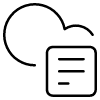You may have seen the recent news that Broadcom closed their acquisition of VMware in December, and with this, there have been some dramatic changes in a bid to simplify the VMware business. Many clients who license VMware for their own estate have seen the headlines, but don’t fully appreciate the changes, the impact and appropriate next steps.
So, with that in mind, we’ve collected the key points to be aware of regarding this deal, the changes it’s brought and their impact.
The key points
In summary, the key points as a result of Broadcom’s acquisition of VMware are:
- The announcement of the end of sale of perpetual licenses, Support and Subscription (SnS) renewals, with the introduction of a subscription licensing model based on cores.
- A simplification of the product portfolio which now features two products: VMware Cloud Foundation (VCF) and VMware vSphere Foundation (VSF).
- A major change in the VMware channel, with Broadcom’s Advantage Partner Program replacing VMware’s existing partner programs. Node4 is privileged to be invited onto the Broadcom Expert Advantage Partner Program as one of a select group of strategic partners.
What does this mean?
What this means for organisations is that when the maintenance and support (SnS) agreement is due for renewal, or new licensing needs adding, this will require a move to the new subscription model. There will only be a choice of two primary bundles and the partner used previously may not be able to help.
With information still being released, here are our top tips for getting ahead of the game in preparation for these changes, stated to take effect from Monday 5th February.
1. Check your SNS renewal date
This is a key bit of information, as it determines how quickly you will need to take action.
2. Review all VMware features in use
As VMware’s product offering has been dramatically simplified, clients will need to assess whether VCF or VSF is the best option. They must also note services that are in use such as SRM, Firewalling, Load Balancing and vSAN which will also impact the add-on options required. The portfolio simplification offers a lot of technology in both bundles, so consider the business case for tools like Aria, vSAN or NSX that you may get for free in the bundle, but may not be in use today.
3. Review the core infrastructure
Make sure you are armed with an up-to-date view of the core infrastructure. This will ensure you can assess your licensing requirement and gain the best return from the subscription. We would suggest making a note of the below:
- Host information: CPU Sockets, cores (per CPU), RAM, # hosts per type
- Usage Ratios: Physical CPU: vCPU usage, Physical RAM v vRAM usage
- Storage: Used Storage, esp. for vSAN
4. Sign up for our bulletin
As information is still being released, it’s important to stay on top of the latest updates and how they affect your organisation, so please sign up for the bulletin and we’ll make sure that we keep you informed.
Get in touch
If you’ve any questions about these changes or for any advice on how best to approach future use of VMware products, please contact our VMware team and we’ll be able to advise you of the next steps.
Discover more about our cloud services
Cloud migration services may be all around us, but that doesn’t mean it’s not a unique process for your organisation.
Our expert cloud consultants will assess your needs and recommend a cloud solution that’s the right fit for your business and for your customers, not an off-the-shelf solution that doesn’t suit your needs.