Are you looking to boost efficiency and streamline operations in your business? Look no further! Microsoft’s Copilot is here to revolutionise the way you handle your day-to-day tasks within Dynamics 365 first-party apps. In this blog post, I’ll walk you through the incredible benefits of using Copilot, and how it can transform your business operations. Today I’ll be using a case raised regarding a boiler issue as our example record.
Introduction to Copilot
Copilot is a smart assistant built into Dynamics 365 apps, created to streamline and improve your workflow. Whether you’re managing contacts, addressing customer concerns, or dealing with intricate cases, Copilot offers the assistance you require, exactly when you need it.
Copilot can be used to collect information from various sources within your system, including internal policies and publicly available knowledge articles. This feature can support scenarios ranging from resolving a customer’s issue with their bin collection to answering queries from housing tenants and more.
Efficient Contact Management
Let’s start with one of the most time-consuming aspects of business operations – managing contacts. With Copilot, you can streamline this process effortlessly. Imagine you have a contact record you need to review. Simply navigate to your dashboard, select the contact, and let Copilot’s highlights feature work its magic. This handy tool generates a summary of all activities related to the contact, saving you the time and effort of manually sifting through records.
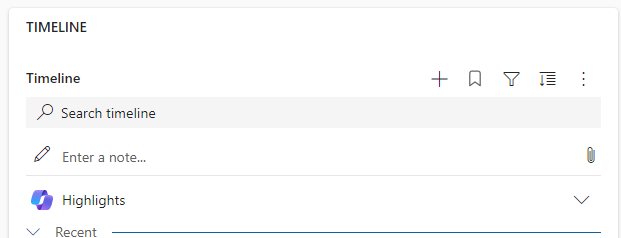
Clicking on the highlights option you instantly receive a summary of activities, including requests for introductions, product opportunities, and customer feedback. With this top-level overview, you can quickly grasp the key points without diving into each activity record individually.
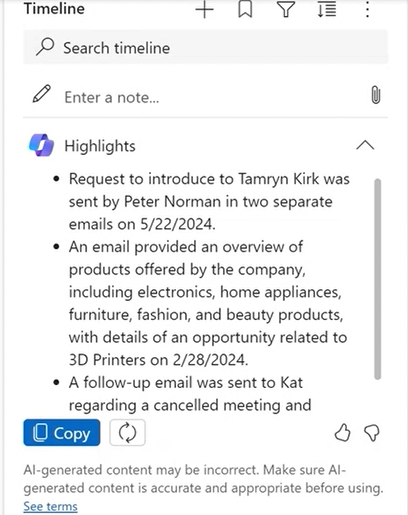
Seamless Case Management
Copilot’s capabilities extend to handling cases efficiently, ensuring that you can resolve issues swiftly and effectively. When you open a case record, Copilot provides you with a summary and highlights options, even if the data is not yet populated. But here’s where it gets even better – you can ask Copilot for assistance in troubleshooting specific issues.
Using our example, (a boiler that’s not turning on), simply click on Copilot’s panel, select the relevant troubleshooting option, and watch as it generates step-by-step instructions to resolve the issue. Copilot even references the sources of its information, ensuring you have accurate and reliable guidance at your fingertips.
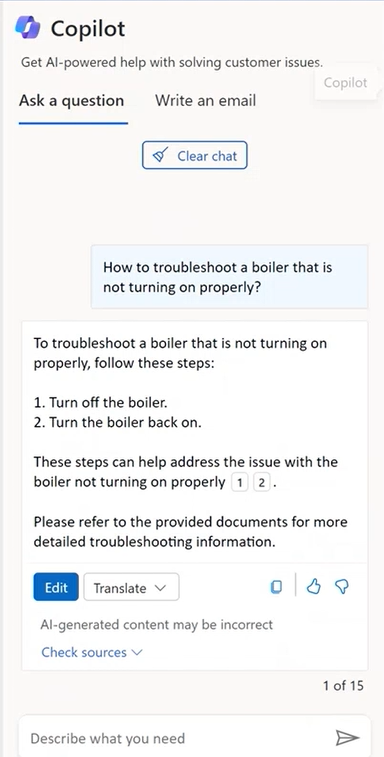
Effortless Email Communication
Effective communication is crucial in any business, and Copilot makes it easier than ever to generate and send emails. Let’s say you need to draft an email to a contact regarding a specific issue. From your timeline, you can generate a new email and with Copilot’s draft feature, you can outline your message and receive suggestions for the content.
Copilot takes it a step further by integrating knowledge sources from your system, providing you with relevant information to include in your email. Whether you need advice on fixing a boiler or any other topic, Copilot’s ability to auto-translate ensures that your message reaches your audience clearly, even in different languages.
Using our example, we can ask Copilot to draft an email on how to fix a boiler that’s not turning on and Copilot will generate an email with all the personalisation we need, as well as information from relevant knowledge articles.
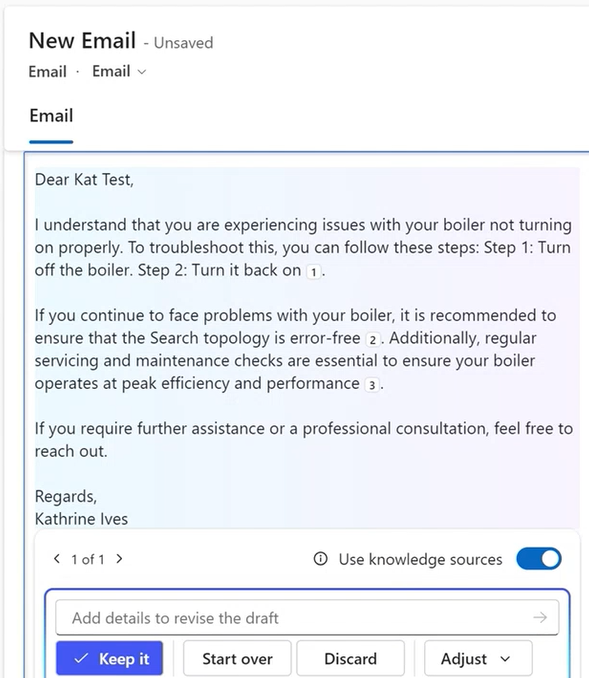
You can also adjust the tone and length of the email, ensuring it aligns with your preferred style.
Additionally, Copilot’s auto-translation feature allows you to send emails in various languages, making it a valuable tool for businesses with diverse clientele. This level of personalisation and customisation enhances the overall customer experience, encouraging stronger relationships and improving satisfaction.
Conclusion
The true power of Copilot lies in its ability to boost productivity. By automating repetitive tasks, providing instant summaries, and offering intelligent suggestions, Copilot frees up your time and allows you to focus on more strategic and value-driven activities. Imagine the hours saved by not having to manually review records, troubleshoot issues, or draft emails from scratch.
With Copilot, you can achieve more in less time, enabling you to tackle more projects, serve more customers, and ultimately, drive your business forward. This increased efficiency translates to higher productivity levels across your team, and encourages a culture of innovation and continuous improvement.
In summary, the benefits of using Copilot within your business are undeniable. Copilot empowers you to work smarter, not harder.
If you’re interested in learning more about how to extend and customise Copilot for your own scenarios, or if you want to explore ways to drive its adoption within your organisation, feel free to get in touch with us.
