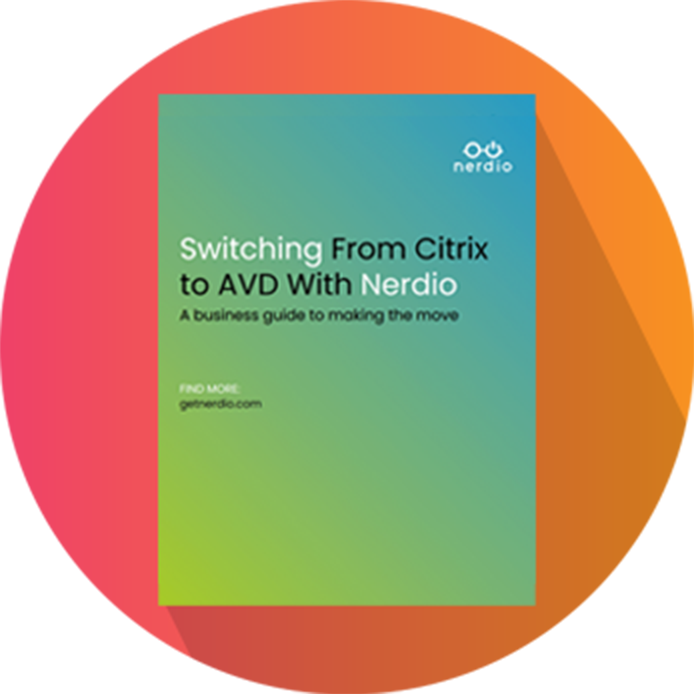Everyone is talking about Cloud. It has been THE buzz word for such a long time now, but for a surprising number of organisations the path to cloud can still seem unsurmountable. Questions like ‘how do we get this legacy app to work in the cloud’, ‘how do we upskill our support teams’, and the most important ‘how much is this going to cost?!’ can feel impossible to answer.
To help with this, I have put together five key points that might help get over at least some of these hurdles and help take that all important first step on a cloud journey.
1. COST SAVINGS
That’s right – savings! Yes, there is likely to be upfront costs (which would also be the case with a traditional hardware purchase for server refreshes, or on-premises data migration) to cover off the assessment and migration planning and then the actual migration itself but in all honestly there are many options for saving costs in Azure. Transformation is key – whilst lift and shift might feel like the right approach to get to Azure initially, it is the most expensive way to run your cloud infrastructure. Transforming to Cloud services (PaaS or SaaS) once migrated can offer a significant saving, as things like auto-scaling, multi-region replication, backup and recovery, amongst other things are all included in your run rate costs. Using Reserved Instances or Azure Savings Plans to commit to Compute costs for either 1 or 3 years is a great way to reduce consumption costs, as well as right-sizing resources to better match requirements and utilising existing licensing agreements to ‘bring your own licenses’ using Azure Hybrid benefit. Azure Advisor will tell you exactly what you need to do and when to get the best out of the hard-earned cash.
We’ve seen the results of this when working with police forces to archive older digital forensic data – rather than a significant financial outlay for additional storage, we’ve utilised Azure storage, using cheaper tiering to realise significant cost savings on infrastructure, and as this is effectively a PaaS offering the operational overhead is dramatically reduced.
2. ADAPTABLE SCALABILITY
Given the almost infinite resources of the Azure cloud, this gives you a significant level of flexibility. You can increase resource sizes for busy periods and reduce for quiet periods using auto-scaling to make this seamless, and operationally simple – you define the auto-scaling rules and let Microsoft do the rest for you.
This has proved particularly useful for District Councils across the UK who can have fluctuating demand throughout the year – for example, near election time servers that provide registration functionality can be required to flex up to meet demand. This can be built into the service from day one, allowing seamless scalability.
3. ROBUST SECURITY
Microsoft continues to invest millions in improving security across the Azure and Microsoft 365 suite, and this is evident across all aspects of the Azure Cloud. Encryption at rest and in transit to the Azure Storage Service is available out of the box, with options for adding additional layers of encryption as your organisation needs develop. Security tooling like Defender for Cloud offers anti-malware and virus protection not just for traditional server resources, but PaaS services like SQL Databases, Key Vaults, Storage Accounts, and Container Registries for fully comprehensive coverage of your estate. Native integration with Security Incident and Events Management (SIEM) with Azure Sentinel provides a single pane of glass for monitoring resources, preventing security breaches and automating security incident reactions to seamlessly mitigate issues before they become a significant problem.
Police forces across the UK have worked with us to deploy these security mechanisms that meet their rigorous standards, safe in the knowledge they are consuming reliable, robust, best in class security tooling. Coupled with Microsoft 365 compliance tooling such as Conditional Access, Privileged Identity Management, and Intune for device management you can be sure that the right people and the right people only, can access your organisations platforms and data, from the right place, using the correctly secured devices.
4. ACCELERATED DATA PROCESSING
By deploying workloads in Azure and providing remote access platforms for systems and personnel to access and consume data stored within them, you can place your users next to the data, reduce latency concerns, and improve productivity using Microsoft’s Azure backbone network. This provides global connectivity options without having to purchase expensive networking equipment and connections.
Azure services can access Microsoft 365 services very efficiently, using Identity services provided by Azure, to ensure all your end user data is always accessible. Azure Virtual Desktop has been used across a significant number of UK government departments to bring users closer to data and provide a remote access solution to access sensitive government information securely. Integration between systems, such as PowerBI, ITSM and inventory tooling can all be handled natively in Azure.
5. ON-PREMISES INTEGRATION
There is always that one application that’s been around forever, has been developed in a completely bespoke manner that whilst may be able to run on Azure, no one quite dares to touch it for fear of breaking it. In this case, the safest approach is not to migrate, but to integrate.
A considerable number of NHS trusts throughout the UK will be all too familiar with this situation, but fortunately Azure has a multitude of fast and reliable connectivity options, such as ExpressRoute and site-to-site VPNs and has capacity to integrate natively with some leading SD-WAN providers like Fortinet and Meraki, to allow a reliable connection back from Azure to on-premises. Azure Arc can be installed as a light-weight management agent to provide inventory information for servers in Azure free of charge, with security tooling like Defender for Cloud and log capture tooling like Log Analytics bolted on to provide the ability to manage on-premises resources in Azure. This allows the Azure portal to become your single management plane for resources, whether this be security posture management, monthly update installation, or inventory and service catalogue management – its all there at your disposal, for all resources. Azure Stack HCI (Hyper-converged infrastructure) offers your own little corner of Azure stored locally in your desired datacentre to run VMs and PaaS services locally rather than in the cloud to give you the full Azure experience, without having to rely on Microsoft datacentres.
You may read the above and think ‘well that’s all well and good, but I have never touched Azure, so where do we start?’
Well, it just so happens that I know a partner that can help you there. Reach out to Node4 and I am certain our team of expert consultants in all things Azure can help you on this journey. We pride ourselves in providing high quality operational and technical guidance on the path to cloud, building relationships with your teams and going on the journey with you to make this an enjoyable experience, if not a slightly intense learning curve!
SWITCHING FROM CITRIX TO AVD
Explore how your organisation can make a seamless move from Citrix to Microsoft Azure Virtual Desktop (AVD).
This insightful guide, compiled by our friends at Nerdio, outlines how your organisation can create a business case to switch from Citrix to AVD. From considering the resilience of AVD to the projected cost savings and a timeline for making the move, you’ll be better equipped to transform your cloud strategy.
HOW CAN WE HELP